Oracle Primavera Training
- Home
- Oracle Primavera Training
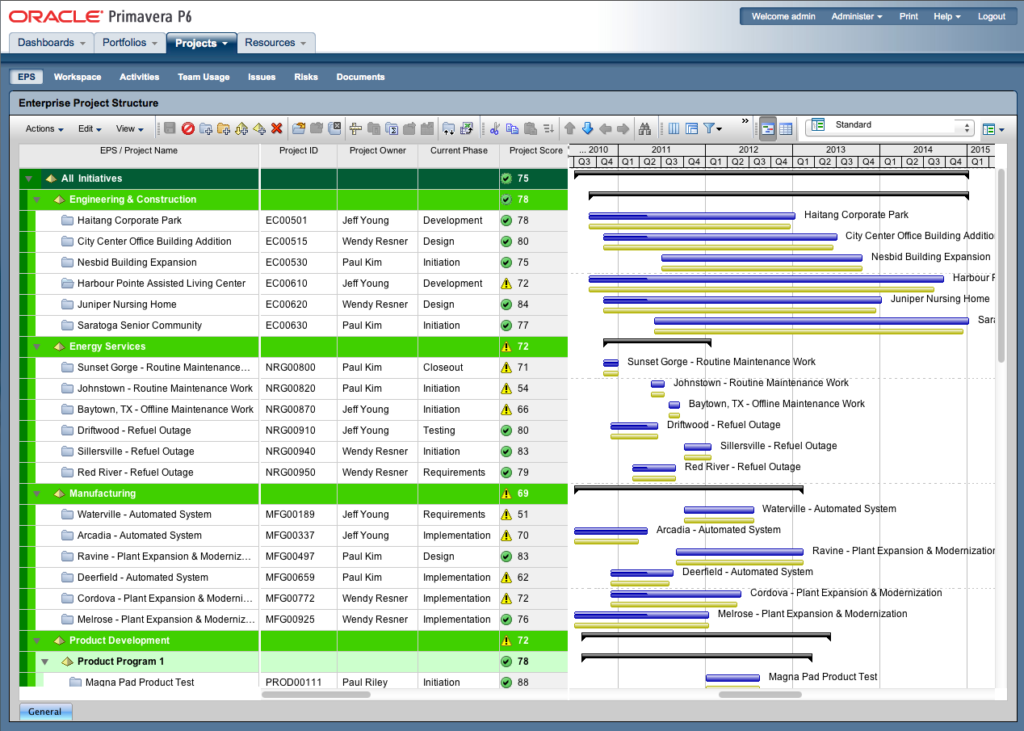
Primavera allows companies to plan, schedule and control small-scale to large-scale programs and individual projects.
Combining strict critical path methodology (CPM) along with customizable coding makes Primavera P6 the most valuable engineering, planning and construction execution tool available.
Once activities have been created, resources / roles can be assigned to provide a complete picture for what is currently underway and the demands your company can anticipate in the future . P6 combines industry best practices and a flexible tool. Our instructors have implemented, trained and serviced Primavera for over 20 years.
WHY PRIMAVEARA CONSULTANTS
Our instructors have implemented, trained and serviced Primavera software applications for over 20 years. Our classes are offered both in-person or from the comfort of your home office via virtual desktop. We combine industry best practices with approved PMI curriculum. Our classes are offered both in-person or from of your home office through virtual desktop. We offer a 3-day Oracle Primavera P6 Professional Fundamentals or a 2-day P6 Professional Advanced class.
Virtual Desktops
Feel free to use your own laptop. You connect to a remote desktop for the class and have the ability to copy beneficial class content, such as templates, onto your laptop for later use.
Instructor Led
Whether your are in your home office or Office office, our instructors will take the time to ensure your questions are answered. All Virtual Training is delivered as if it were in-person.
Zoom & Teams Video Conferencing
Leading technology that makes it easy to connect with Us.
Custom Options
If one of our models does not fit your budget, call us, we can customize training to fit your individual needs.
Data in P6
What it takes to get started. From opening Primavera through creation of your first project. We walk through the P6 Professional interface, create a new project, discuss the fields and set a start date.
Creating Relationships
In Primavera, tasks are linked to each other through logic also know as Predecessor & Successors. Our Trainers will teach you how and what kind of relationships to use for your work type or project.
Overview & Navigation
We discuss how to move around in Primavera with topics including Windows & Menus, Tabs & Toolbars, Opening / closing a project and understanding the difference between the tables and the Gantt Chart.
Assigning Calendars
Calendars determine the working time versus non-working time in a schedule. We will show you how to manage multiple calendars and explain the benefits and effects calendars can have on your tasks.
Adding Activities
Adding Activities, Relationships and Basic CPM Logic.
Create a WBS
The Work Breakdown Structure (WBS) gives structure to project activities and assures that 100% of the scope is included in your schedule.
Schedule Constraint, Do's & Don'ts
Your start date may be known but what is your team doing to make sure the project finishes on time and on budget? Our Trainers will walk you through when and when not too lock-in your finish date using advanced capacities of Primavera P6.
Creating Layouts
Once a schedule is built, we may no longer want to see the tasks by just the WBS. Maybe we want to see the schedule by who is responsible for each task or maybe we want to see what tasks are upcoming in the next 5 weeks.
OUR PRICING
Guaranteed Best Price
Introduction to P6 Professional
-
Virtual or In-Person
-
Group rates available
-
Manual Included
P6 Professional Advanced
-
Virtual or In-Person
-
Group rates available
-
Manual Included



